Zula Casino offers 1,500+ total games, up to 10 FREE Sweeps Coins at sign-up, and a chance to win real cash prizes with no purchase required. I know what you’re thinking: What could possibly make this sweepstakes gaming site any better? Well, how about a dedicated Zula Casino app for iPhones and Android devices?
In this article, we’ll provide a complete guide to playing Zula on smartphones, tablets, and other mobile devices. I’ll share step-by-step instructions for downloading the app, compare the social casino’s mobile and desktop experience, and even tell you a little about my time on the app. Let’s get right into it!

Join Free Promos Daily

Join Free Promos Daily




Does Zula Casino Have an App?
Unfortunately, there isn’t a Zula Casino app available for download in the App Store or Google Play Store.
But honestly, it’s not that big of a deal. Stake.us, WOW Vegas, Fortune Coins, and plenty of other popular sweepstakes casinos also operate with native apps.
Plus, Zula’s website is fully optimized for mobile devices. This means you can play all your favorite games directly from Safari, Chrome, or any other browser that you like to use.
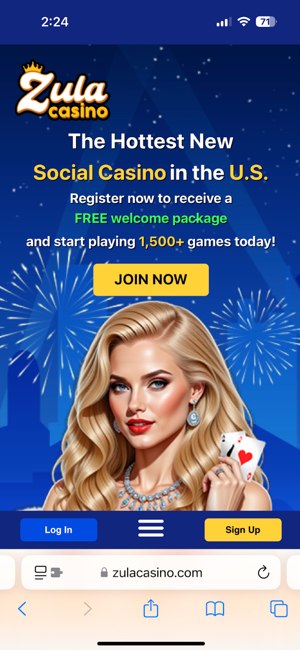
And if you want, you can even download the website to your home screen on both iOS and Android devices.
This basically gives you the same experience as using a dedicated mobile app (with quick access and a full-screen layout), but there’s no need to install anything, make periodic updates, or take up any of your storage space.
How To Download Zula Casino App for iPhone
At the moment, there’s no Zula Casino app available for iOS devices. However, the mobile site works great, and you can add it to your home screen by following these six simple steps:
1️⃣ Open Safari on your iPhone, iPad, or another iOS device.
2️⃣ Type ZulaCasino.com into the address bar. Or just look up “Zula,” and it should be the first option that pops up.
3️⃣ Tap the Share icon at the bottom of your screen (it’s the one with a square and an arrow pointing up).
4️⃣ Scroll down a little bit until you see “Add to Home Screen.” Go ahead and select that option.
5️⃣ You can keep the default name “Zula Casino,” or change it to whatever works best for you.
6️⃣ Tap “Add” in the top right corner of your screen, and you’re all set.
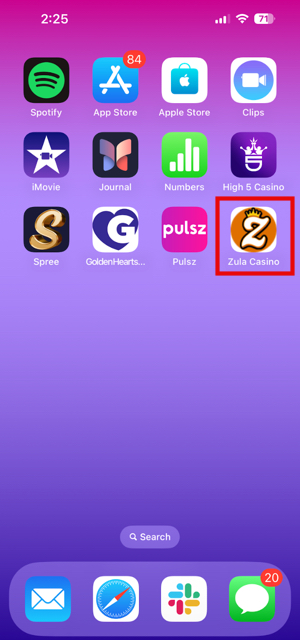
How To Download Zula Casino App for Android
Like iOS devices, there’s no Zula Casino Android app available for download right now. Instead, you can use the mobile website and even add it to your home screen using the steps I’ve provided below:
1️⃣ Open Chrome (or another browser, whichever you prefer) on your Android smartphone or tablet.
2️⃣ Visit ZulaCasino.com. You can type the address out or just search for “Zula,” and it’ll pop right up.
3️⃣ Next, tap the three-dot menu. It should be located in the top-right corner of your screen.
4️⃣ Select “Add to Home screen” from the list of options.
5️⃣ You can change the name to “Zula Casino” or whatever else you like. Then, tap “Add.”
6️⃣ Finally, confirm by tapping “Add” one more time, or drag the icon to where you want it on your home screen. And that’s it! You’re good to go.
My Experience With Zula Casino’s Mobile App
Zula Casino doesn’t have an app available for download, so I used Safari to visit the mobile site on my iPhone. Then, to make things easier next time, I went ahead and added the site to my home screen for quick and easy access.
After that, I completed the sign-up process. If you’re a new player, all you have to do is register using your email address, Facebook account, or Google account. Signing up at Zula Casino only takes a minute or two.
Once I got logged in, I found two buttons at the bottom of my screen: one takes you to the “Promotions” page, and the other takes you to the “Coin Store” for GC purchases.
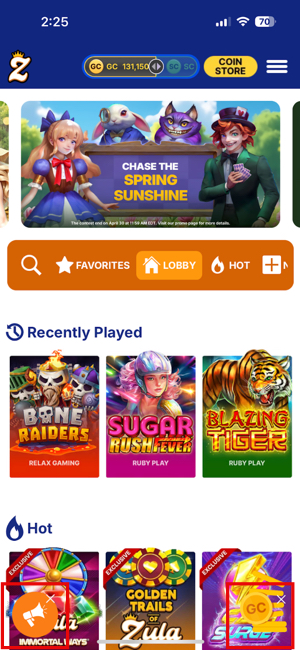
I also noticed three horizontal lines in the top right corner of the screen. Clicking this opened up my account menu, where there were a bunch of different sections: “Redeem,” “Game History,” “Refer A Friend,” “FAQ & Support,” and plenty of others.
Next, I turned my attention over to the games. There were tons of options (1,500+, to be more exact), and the titles were neatly organized into categories like Slots, Jackpots, Megaways, Fish, Instant, and games. This made it pretty easy to find what I was looking for.
I tried out a few of Zula’s slots and fishing games (for research purposes, of course), and I have to admit: I was really impressed with how quickly everything loaded and how smooth the gameplay was on mobile.
Overall, I really enjoyed my experience with the Zula Casino app, and it seemed to work just as well as (if not better than) the hundreds of other mobile apps I’ve already got installed on my phone.
Pros & Cons
Pros
- Mobile-Friendly Website
- Mirrors the Desktop Experience
- Fast Loading Times
- Easy To Switch Between GC & SC
- Doesn’t Take Up Any Storage Space
Cons
- No Dedicated Mobile App
- No Table Games or Live Dealers
- No Push Notifications
Zula Casino Mobile vs Desktop Experience
The mobile and desktop versions of the Zula Casino website are nearly identical. Seriously, you can hardly tell the difference.
If you decide to play on your smartphone, tablet, or another mobile device, you’ll get to enjoy all of the same games, promotions, and features that you’ll find while playing on the desktop site.
There were really only two differences I could find between the mobile and desktop experience, and they’re pretty minor.
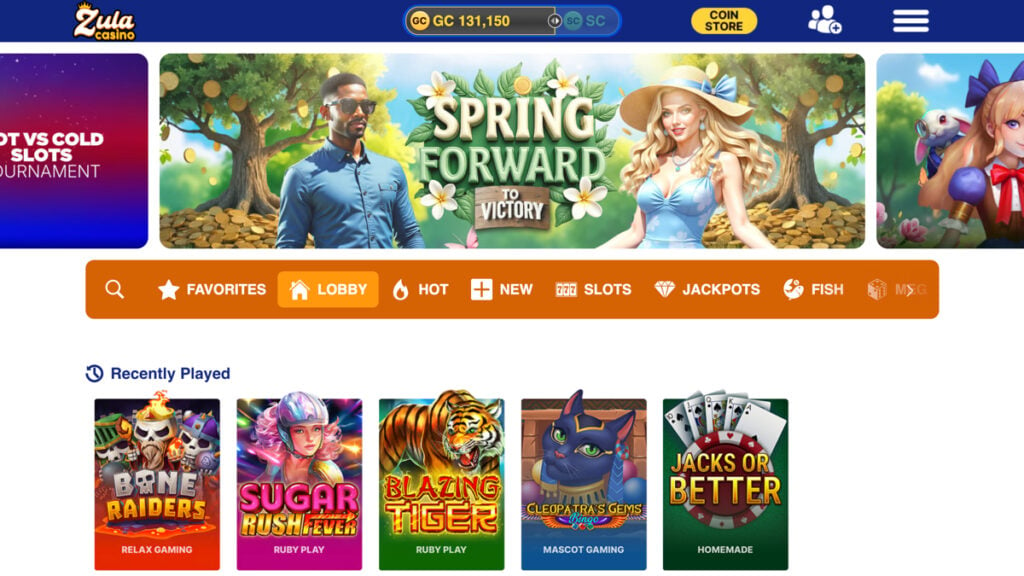
1. More Screen Space on Desktop
The first one is fairly obvious. Since your desktop computer is typically wider than a smartphone or tablet, you can fit a lot more on your screen at once. This means you can see more games, promotions, and other content without having to scroll as much.
That said, you can always rotate your phone into landscape mode to get a wider view, which is more similar to what you’d get with Zula Casino’s desktop site.
2. Convenient Mobile Buttons for Quick Access
The second difference is the “Promotions” and “Purchase” buttons located at the bottom of the screen when you’re in the lobby on Zula’s mobile site (or web app).
These aren’t featured on desktop, but I think they’re pretty convenient. These buttons make it a bit easier to access the social casino’s latest bonuses and also find special deals being offered in the Coin Store.
Plus, if you ever feel like they’re in the way, you can always click the “X” to minimize them, giving you more space to view the games and content you want.
Final Thoughts: Which Is Better?
Overall, I think the mobile version of Zula Casino is just as good as the desktop experience. There are a few minor differences, but they seem to cancel each other out for the most part.
Choosing between mobile and desktop will ultimately come down to your personal preferences and how you like to play sweepstakes casino games. The good news? There’s no wrong answer; both options are great!
If you’re interested in learning more about the platform, I’d recommend checking out our comprehensive Zula Casino review. In it, we cover everything there is to know about the site’s dual-currency system, sign-up bonuses, prize redemption process, game selection, and so much more.
Further Reading: Other Social Casino Apps You Should Try
- Fortune Coins App
- Golden Hearts Games App
- High 5 Casino App
- McLuck App
- Pulsz Casino App
- RealPrize App
- Spree Casino App
- Stake.us App
- WOW Vegas App
Frequently Asked Questions (FAQs)
Zula is a social casino app with sweepstakes elements. The platform uses a dual-currency system (Gold Coins and Sweeps Coins), and it gives you a chance to play games and win real cash prizes with no purchase required.
Yes! Although Zula Casino doesn’t currently offer a dedicated mobile app for download, you can still easily play on your phone by visiting the mobile-optimized website. Just open your browser, go to ZulaCasino.com, and enjoy all the games and features just like you would on desktop.
To download Zula Casino to your home screen, here’s what you need to do: open your browser, go to ZulaCasino.com, and tap “Add to Home Screen” from the options menu. This will create a shortcut on your device and give you quick access to Zula (just like an app would).
The Zula Casino app isn’t a traditional online casino, as no real-money wagering is offered. However, you can still play games for fun with Gold Coins and redeem Sweeps Coins for real cash prizes once you’ve won enough.
More On Zula Casino
- Zula Casino Redemption Guide: How To Cash Out, Withdrawal Times, & More
- Zula Casino VIP Program: Levels & Rewards Explained
- Sites Like Zula Casino 2025: Best Alternatives & Sister Sites
- Zula Casino Daily Bonus: How To Claim 10,000 GC & 1 FREE SC Every Day
- Zula Casino Login: A Step-by-Step Guide to Accessing Your Account
- Best Slots on Zula Casino 2025: Highest RTP Games & Penny Slots
- Does Zula Casino Pay Real Money? Everything You Need to Know To Cash Out

