McLuck Casino App takes everything players love about the McLuck experience and refines it into a sleek, intuitive mobile platform perfect for iPhone, iPad, or Android users. It’s more than just a spin-off of the desktop version; it’s a full-featured social casino built for mobile from the ground up.
With over 500,000 downloads on Google Play and a 4.3-star rating on the Apple App Store from thousands of user reviews, the app proves its appeal across devices. It balances the visual punch of premium slot games with the easy usability mobile players expect—no real-money wagers, just pure entertainment backed by daily bonuses, jackpots, and a rotating lineup of themed slots.
In this guide, we’ll walk you through the essentials how to get started on your mobile device, what to expect once you’re in the game, and how to handle common hiccups. Whether you’re a returning player or brand new to McLuck, there’s plenty here to keep you spinning. Let’s get into it.


Does McLuck Casino Have a Mobile App?
Yes, McLuck Casino offers a mobile app for both iOS and Android devices! Unlike most other social casinos and sweepstakes casinos, McLuck is not just a web-based platform optimized for mobile use; instead, it provides a dedicated app designed to enhance your gaming experience on the go.

The McLuck Casino: Jackpot Slots app is available for free download on the App Store for iOS users and the Google Play Store for Android users. It offers all of the same games and features that you’ll find on the desktop version, ensuring a seamless transition between devices.
Furthermore, the app is meticulously crafted to provide smooth navigation, stunning graphics, and immersive gameplay, delivering the excitement of McLuck Casino directly to your fingertips.
What We Like About the McLuck Mobile App
- Great Selection of Games: Hundreds of Vegas-style slots are provided by Pragmatic Play, NetEnt, 3 Oaks, and several other leading providers in the iGaming industry. There are live dealer games from ICONIC21 as well.
- Progressive Jackpots: Grand, Major, Minor, and Mini jackpots are available in every single game.
- Free To Play: No deposit, purchase, or payment of any kind is required.
- Real Prizes: McLuck uses an innovative sweepstakes model, allowing players to redeem their Sweeps Coins for real cash prizes and gift cards once enough have been won.
- Frequent Bonuses & Promotions: Users can earn free Gold Coins and Sweeps Coins through daily login rewards, social media giveaways, and other exciting in-game promotions.
What We Don’t Like About the McLuck Mobile App
- Availability: McLuck Casino is currently unavailable in the following U.S. states: AL, CT, DE, GA, ID, KY, LA, MD, MI, MT, NJ, NV, NY, OH, WA, and WV.
- Payout Speed: Although the app claims to pay out all winnings within 2-3 business days, some users have reported longer waiting times due to the lengthy verification process and extended customer support response times.
McLuck Casino App on iPhone?
McLuck Casino: Games & Slots, developed by B2Services OU, is quickly becoming a favorite among iOS users looking for a dynamic, risk-free casino experience. Available on the Apple App Store, the app boasts over 4,400 user ratings with a strong 4.3-star average no small feat in the competitive casino category. Designed for entertainment rather than real-money play, McLuck combines a large library of slots, daily bonuses, and a rewarding jackpot system, all tailored for iPhone users who want the thrill of the slots without the financial stakes.
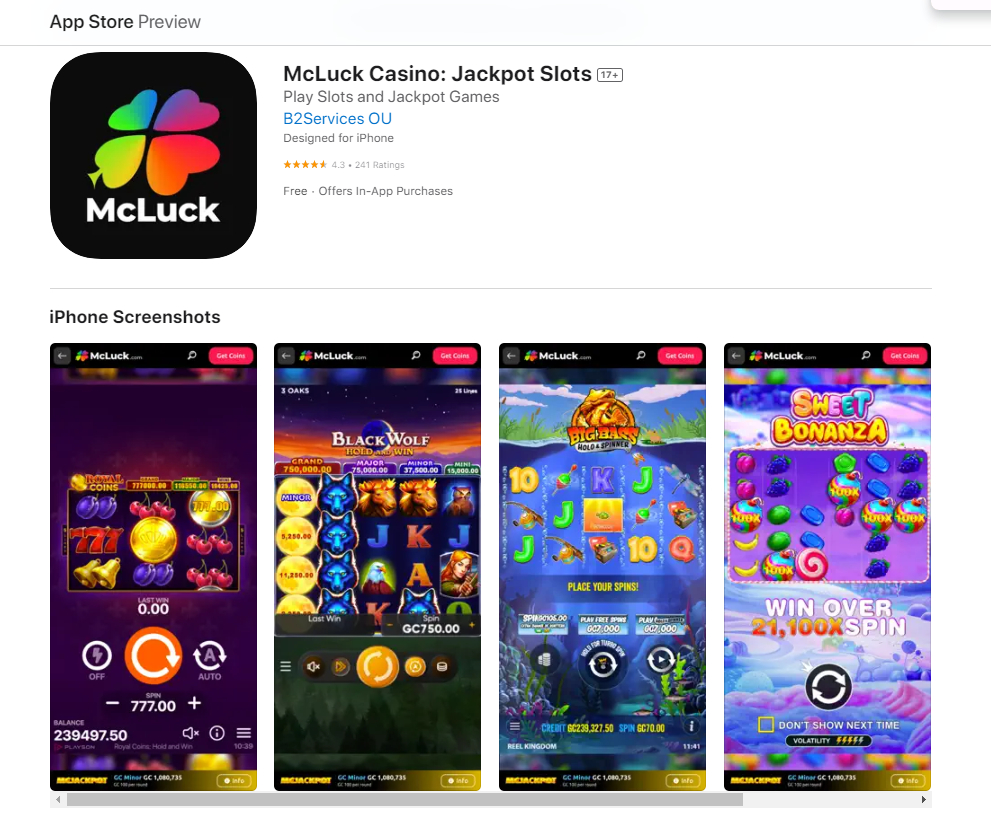
App Details
- Developer: B2Services OU
- Rating: 4.3 stars (4.4K ratings)
- Category: Casino
- Content Rating: 17+
- Last Updated: June 2, 2025
- Availability: Accessible in 36 U.S. states and the District of Columbia
Game Features
- Extensive Slot Library: Access hundreds of slot games from top providers like NetEnt, Pragmatic Play, Playson, and 3 Oaks.
- Jackpot System: Win jackpots—Mini, Minor, Major, or Grand—on any spin, with Grand jackpots starting at 200 million Gold Coins.
- Popular Titles: Play games such as Royal Coins: Hold and Win, Black Wolf: Hold and Win, Big Bass: Hold & Spinner, and Superstars.
- Themed Slots: Enjoy seasonal themes for holidays like Valentine’s Day, St. Patrick’s Day, Halloween, Christmas, and New Year’s.
- Daily Bonuses: Receive free coins daily to continue playing without purchases.
- Referral Rewards: Invite friends to earn special in-game rewards.
Data Privacy and Security
- Data Collection: The app collects data such as location, personal info (name, email, user IDs), device IDs, and app performance data.
- Data Sharing: No user data is shared with third parties.
- Security Measures: Data is encrypted during transit, and users can request data deletion.
How To Download the McLuck Mobile App on iOS Devices
If you’d like to download the McLuck app on your iPhone or another iOS device, here are the steps you’ll need to take:
- Open the Apple App Store on your iOS device.
- In the search bar, type “McLuck” and press enter.
- Locate the official McLuck Casino: Jackpot Slots app in the search results and tap on it.
- Press the “Download” button, and if prompted, authenticate the download with your Apple ID password or Touch ID/Face ID.
- Once the download is complete, the McLuck app will appear on your home screen.
- Tap on the McLuck app icon to launch it, and you’re ready to explore and enjoy a variety of casino games on your iOS device.
McLuck App on Android
McLuck Casino by B2Services is one of the more compelling social slots apps currently available for Android users on the Google Play Store. It’s not just another digital casino cluttered with copy-paste games and aggressive prompts to buy coins. With over 500,000 downloads and a 4.1-star rating backed by thousands of reviews, McLuck blends a broad game selection, engaging design, and player-friendly features that make it stand out in the crowded world of mobile gaming.
App Details
- Developer: B2Services
- Rating: 4.1 stars (9,240 reviews)
- Downloads: Over 500,000
- Content Rating: Teen
- Last Updated: February 24, 2025
- Availability: Accessible in 36 U.S. states and the District of Columbia
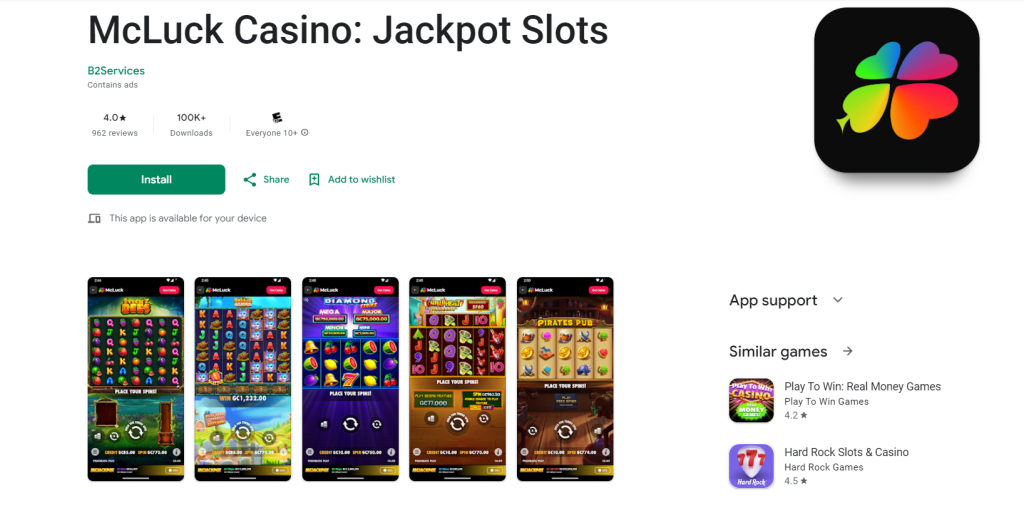
🎰 Game Features
- Expansive Slot Library: Players get access to over 700 games ranging from classic spins to high-octane, modern slots all powered by industry-leading providers like NetEnt, Pragmatic Play, Playson, and 3 Oaks.
- Progressive McJackpot System: Every spin carries potential. The four-tier jackpot model—Mini, Minor, Major, and Grand adds real suspense, especially when Grand pots start at 200 million Gold Coins.
- Recognizable Titles: From Royal Coins: Hold and Win to Superstars, McLuck offers some of the most popular social casino games, making the app feel instantly familiar for seasoned players.
- Seasonal Game Themes: Special themed slots roll out during major holidays—Valentine’s Day, St. Patrick’s Day, Halloween, and beyond bringing a fresh vibe to the reels throughout the year.
- Free Coins & Bonuses: The app gives out daily bonuses, so even casual players can stay active without making purchases.
- Friend Referrals: There’s a built-in reward system for bringing friends onboard a nice social layer that actually adds value, rather than just padding user numbers.
🛡️ Data Privacy and Security
Security Protocols: All data is encrypted during transit, and users can request to have their data removed at any time an important assurance in today’s privacy-conscious landscape.
Data Collection: McLuck gathers standard app data location, personal info like name and email, device IDs, and general app usage metrics.
Data Sharing: Notably, no data is shared with outside companies. That’s a key differentiator in an app category often clouded by murky privacy terms.
How To Download the McLuck Mobile App on Android Devices
Are you ready to download the McLuck app on your Android device? Here are the steps you’ll need to take:
- Open the Google Play Store on your Android smartphone or tablet.
- In the search bar, type “McLuck” and press enter.
- Locate the official McLuck Casino: Jackpot Slots app in the search results and tap on it.
- Press the “Install” button and wait for the app to download and install on your device.
- Once the installation is complete, find the McLuck app icon on your home screen or app drawer.
- Tap on the McLuck icon to launch the app.
- Log in to your account or sign up if you’re a new user.
Congratulations! You’ve successfully downloaded the McLuck app on your Android device, and you’re now ready to enjoy a wide range of exciting casino games on the go.
Common Issues on the McLuck Casino App
Although the McLuck app generally provides a seamless gaming experience, some common issues may arise. Here are a few of the most frequently reported concerns as well as some possible causes and potential solutions:
Login Problems
- Issue: Users may face difficulties logging into the McLuck Casino app.
- Possible Causes: Incorrect login credentials, account verification issues, or technical glitches.
- Solution: Double-check login details, ensure account verification is complete, and try resetting the password if needed. If problems persist, contact customer support.
App Crashes
- Issue: The mobile app may crash or unexpectedly close during gameplay.
- Possible Causes: Outdated app version, device compatibility issues, or software conflicts.
- Solution: Update the app to the latest version, ensure compatibility with the device’s operating system, and check for conflicting apps. Restart the device and relaunch the app.
Slow Performance
- Issue: Users may experience slow or laggy performance on the app.
- Possible Causes: Insufficient device storage, outdated app, or network connectivity issues.
- Solution: Clear unnecessary data to free up storage, update the app, and ensure a stable internet connection. Restart the device and close background apps to improve performance.
Deposit & Withdrawal Issues
- Issue: Users may encounter problems with transactions on the McLuck Casino mobile app.
- Possible Causes: Payment method issues, transaction errors, or account verification delays.
- Solution: Verify payment details, ensure sufficient funds, and contact customer support for assistance with transaction issues. Complete any required account verification processes promptly.
Game Loading Errors
- Issue: Certain games may not load or display properly while using the app.
- Possible Causes: Slow internet connection, outdated app, or compatibility issues.
- Solution: Check internet speed, update the app to the latest version, and ensure the device meets the app’s requirements. If issues persist, contact customer support.
Account Security Concerns
- Issue: Users may have concerns about the security of their account information.
- Possible Causes: Lack of two-factor authentication, suspicious activity, or phishing attempts.
- Solution: Enable two-factor authentication for added security, monitor account activity regularly, and report any suspicious behavior to McLuck’s customer support team.
Compatibility Issues with Device
- Issue: The McLuck app may not be compatible with certain devices.
- Possible Causes: Outdated device operating system or hardware limitations.
- Solution: Update the device’s operating system, ensure it meets the app’s requirements, or consider using an alternative device if compatibility issues persist.
Inability to Redeem Prizes
- Issue: Users may face challenges redeeming virtual winnings for real prizes.
- Possible Causes: Unmet requirements, account verification issues, or technical glitches.
- Solution: Ensure all requirements for prize redemption at McLuck Casino are met, complete any necessary account verification, and contact customer support for assistance if the issue persists.
Affiliate Disclosure
ATS.io features affiliate links to licensed online casinos, sportsbooks, and gambling platforms. That means if you click on them and end up signing up or making a deposit, we might earn a commission at no extra cost to you. We only work with licensed and reputable online casinos, social casinos and sportsbooks. Our content whether it’s reviews, guides, or betting tips is written with the goal of being honest, helpful, and based on real experience. While we do earn through affiliate partnerships, it doesn’t affect our recommendations. If a site isn’t safe or doesn’t meet our standards, we won’t promote it. Simple as that. We also take responsible gambling seriously. We encourage all our readers to gamble safely, set limits, and know when to take a break. Have questions? Feel free to reach out. We’re always happy to chat.Frequently Asked Questions (FAQ)
To download the McLuck app, visit the Google Play Store for Android devices or the Apple App Store for iOS devices. Search for “McLuck Casino: Jackpot Slots,” and follow the installation instructions.
Yes, you can log in to your McLuck Casino account from different devices using the same credentials. Ensure you are using the latest version of the app for a consistent gaming experience.
If you experience connectivity issues, check your internet connection and ensure you have the latest app version installed. If problems persist, contact McLuck’s customer support for assistance.
You can update the app through the Google Play Store (for Android) or the Apple App Store (for iOS). Go to the respective store, find McLuck Casino in your apps, and click the “Update” button.
Yes, McLuck Casino employs secure encryption protocols to safeguard your transactions and personal information. Ensure you are using a secure network connection for added protection.
More On McLuck
- McLuck Casino Sign Up Guide – How To Collect A Daily Login Bonus
- McLuck Casino Banking Guide – How To Make Deposits & Withdrawals
- Sites Like McLuck Casino – 2025 Best Alternatives
- 5 Best Slots on McLuck 2025: Highest RTP, Low Volatility, & Cheapest Slots
- McLuck Sweepstakes Rules Explained: Eligibility, Prizes, & More


I love playing on here